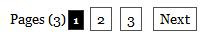Meta Tags And Blogger:
Meta Tags are very important and usually the blogger;s owners ignore it. adding meta tags to blogger help you to let's know search engines about your site contents efficiently.
After adding meta tags you will see after a few weeks your site traffic increased.
one thing i want to mention here that Do not rename meta tags again and again, especially more than 3 times. otherwise Google may ignore your blog. so make sure when adding that to put such Description and Keywords that is accurate for your blog, so that you don't need to change it.
Meta Tags are very Good for Seo For blog. because in the Blogger settings you don't have option to add it directly you have to go to template and then HTML.
How to Add Meta Tags in Blogger:
1. Go you Blog template click edit HTML.
2. Find this Code <b:include data='blog' name='all-head-content'/>
3. Copy The below meta Tags code and paste after it.
<meta content=' Blog Keywords Here Separated by commas ' name='keywords'/>
<meta content='Anther Name Here' name='author'/>
4. in the above code in the description meta tag put your blog description.
and in the keywords meta tag put your keywords. and author meta tag put your name.
Done!
Enjoy
Watch Video How to implement it
If you have any problem or any suggestions/Feedback comment here.
Thanks to You!