Make A Free Professional Website A Personal or A Business Website:
If you are a webmaster or web designer and want to practice to have a website then webs offers you.
if you have wish in past to make a website for yourself and to start business.
your wishes to make a site either to provide your services to world wide web and your friends.
Or You may wish to Create A free Blogspot Blog
Webs.com Offers the Following:
Make a free Professional Looking Website Today!
Use our easy website builder to put your business, group, or personal website online at no cost.
You Don't need to code: you don't need to know what is html.css,javsxript or PHP:
Webs drag and drop SiteBuilder requires no technical knowledge.
Help visitors and customers find your site easily by giving it a descriptive and catchy custom domain name. Already have a domain name? No problem. You can choose to attach it to your Webs site, or transfer it to be managed through Webs.You can further professionalize your business image with an email address that matches your website address. All email accounts come with anti-virus and anti-spam options. Manage your email through Microsoft Outlook or access it via the web.
Having your own domain name makes you standout from the crowd, makes you look more professional and helps get you found online. A domain name is the online equivalent of your phone number!
Later if you like it then you can also choose a custom .com domain for it.
How To Create A Free website with webs.com:
Below are the steps.
1. Visit webs.com Click Here and simply fill the small form,i.e enter your email address(valid),password,choose a website Type. either personal,business,group/organization
2. Now you have to setup your account. simple enter your site title,select a theme.you can change it later too.now select pages you want.you can later remove and add more.
3.Now you have to chose your domain name. that is name.webs.com.
and click Create my Website.
Now you successfully created a website. Now you can design it. and do work on it.
Have you some questions Problems. comment on this post.we will try to solve your problem.
Thanks to You!


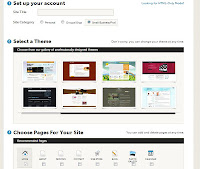
No comments:
Post a Comment